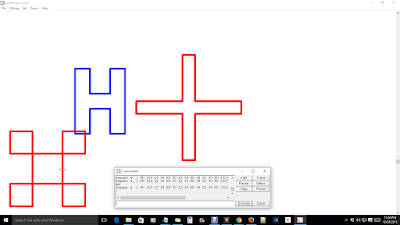In this video Logo procedure explained . Three symmetrical shapes are explained with MSWLogo software and taught about the mathematical calculation to gather the complete idea about MSWLogo procedure and Repeat command.
- A special shape,
- H- letter,
- + sign
and
Examples have been explained with these shapes as shown in the image. Repeat command has been used.
Steps of creating procedure are given below:
step 1: Write To Name of the Procedure
step 2: Write body i.e. all commands. example: Command for special special shape – repeat 4 [ FD 150 LT 90 FD 90 LT 90 FD 90 LT 90 FD 150]
Or
Command for making H – repeat [FD 130 RT 90 FD 60 RT 90 FD 100 LT 90 FD 80 LT 90 FD 100 RT 90 FD 60 RT 90 FD 130]
Or
Command for making + sign- repeat 4 [ FD 185 RT 90 FD 50 RT 90 FD 185 LT 90]
Or
Command for making double + sign (one outside and another inside)- repeat 4 [ FD 220 RT 90 FD 50 RT 90 FD 185 LT 90 FD 185 RT 90 FD 50 RT 90 FD 220]
step 3: Write End.